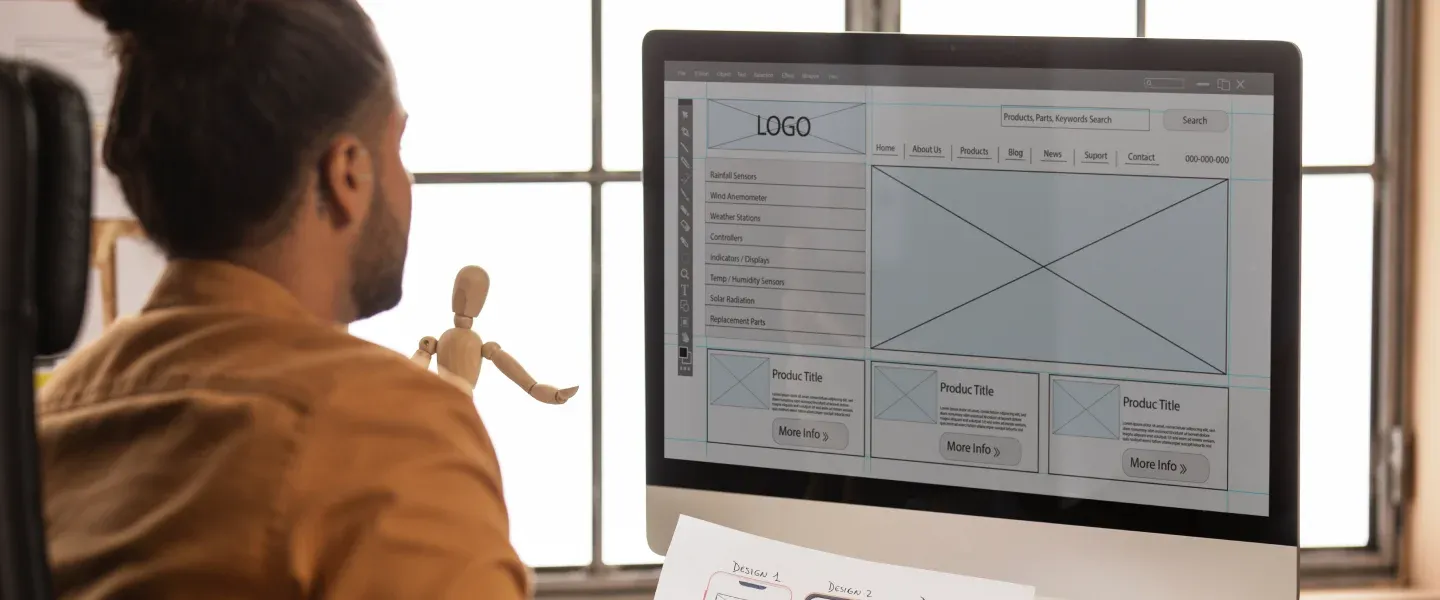In the last decade, the importance of UI/ UX designing has increased significantly in the segment of websites, apps and mobile games mockup design and development. With so many new tools and techniques, we have gained a considerable amount of knowledge about UI/UX design process.
A website wireframe is essentially the skeletal mockup of a website design that exists before the final visual output. Today, there are endless options for the best wireframe tools in the market, each offering different functionalities. Website mockup designing or app mockup designing have been made fundamentally easier and convenient with these best wireframing tools available online. The best website or app wireframing tools visually strip the product down in order to reinforce the focus on user interactivity for better user experience.
The web wireframing tools also make the clients understand the process behind the proposed app or website mockup. We have carefully surfed through the masses of the wireframing tools online and compiled the best ones for you. Some of these are purely used for simple wireframe mockups while others can be used to create and design working prototypes as well. There are some really nice prototyping tools in the market available offline and online both. Out of these, some are free online wireframing tools whereas others don’t offer an open-source wireframing tool.
Come, let’s have a look at some of the best wireframing and prototyping tools for website and app mockup designing.
- Justinmind
Compatible Platforms: Web, Mac OS, Windows
Price (approx.): $19/ month
This web-based wireframing tool is truly a free wireframing tool as it offers the users access to unlimited boards and teams. Justinmind is comparatively delightful in terms of using since it is cleaner, more modern and organised than other veteran free online wireframing and prototyping tools.
This online wireframing tool includes a huge library of UI elements starting from a range of widgets for iOS, SAP and Android to different forms and generic shapes. There is custom styling as well so that a developer can add rounded corners to shapes or add colour gradients. One can also crop images, import graphics and export prototypes in the form of HTML. - Adobe Xd
Compatible platforms: macOS, Windows
Price (approx.): From free to $19.99 per month depending upon the number of plug-ins download
Adobe Xd is one of the best adobe tools for wireframing and is available as a part of the Adobe Creative Cloud set. This adobe tool for wireframing allows a user to create a wireframe design simply as a part of its suite prototype designing tools which essentially takes the user through the entire process of creating online wireframes, site maps, flowcharts, building functional online and offline prototypes and designing storyboards in collaboration with the larger team. One can try this best adobe tool for wireframing and prototyping for free at first and later can purchase a subscription for leveraging the best of its properties. - Balsamiq Mockups
Compatible platforms: macOS, Windows, Web
Price (approx.): From $9 (2 projects)/ month
It is reportedly one of the biggest players in the website and app wireframing and prototyping space. Apart from several plug-ins, buttons, lists, drag-and-drop elements; Balsamiq online wireframing tool also offers sketch-like visual aesthetics and hand-drawing styles which collectively makes it stand out in the herd. It helps in keeping designers' mindset experimental to explore endless designing possibilities and encourage as much feedback as possible. - Wireframe.cc
Compatible platforms: Web
Price (approx.): From free to $16 for solo use
It is a simple yet extremely efficient wireframing tool for mobile apps and websites since it offers a neat and comparatively less complicated interface for designing and sketching your wireframe. It typically abstains from the toolbars of a drawing app which usually any designer finds difficult to comprehend due to the lack of artistic knowledge. And that's why it is one of the best online wireframe tools available in this segment.
The colour palette is limited so that there's no confusion and procrastination in the sketching process. Also, the UI elements are context-sensitive and will only appear when a user needs them for wireframe designing. It truly values users' personal taste. - UXPin
Compatible platforms: Web
Price (approx.): From free for basic to $23/ user per month for premium
This one helps you align your wireframe sketching process in a more organized manner. It lets you put your wireframe designs together at top speed by simply dragging and dropping custom icons and elements. It updates its libraries regularly in accordance with Bootstrap, Foundation, iOS and Android so that your created online wireframe mockups can be easily and quickly converted into high-fidelity wireframe and prototype mockups. A user can then create a fully functional, animated and interactive prototypes of the desired final website or a mobile app.
You can also create your wireframe designs on Photoshop CC and import it into UXPin for seamless prototyping. - Fluid UI
Compatible platforms: Web, Mac, Windows, Linux, Android, iOS
Price (approx.): $8.25 for solo use
Fluid UI is another best wireframing tool for mobile apps and website designing. It caters as one of the convenient and best wireframing and prototyping tools for web designers since it possesses built-in libraries with over 2000 online wireframing and prototyping designing elements for iOS, Android, Windows, Mac and more. A designer can create the pages on it by just dragging in the designing elements from these carefully built libraries. It makes the work faster, quicker, hassle-free and convenient than ever.
This online tool for wireframing provides you with an amazing way to map out the required projects visually and aesthetically by creating links to join screens while forming a possible rough diagram of the final output and how it will fall in place. Also, one can change the kind of transition in usage by simply hovering over a link as and when required. - Axure RP
Compatible platform: macOS and Windows
Price (approx.): $29/ user per month for PRO version
Axure RP is considered as one of the easiest digital wireframing tools as it not only allows a designer to create wireframe mockups but also allows to add rapid functionality to the wireframe layouts while building an interactive prototype. This UI wireframing tool features sitemaps, innumerable widgets in the form of different UI designing elements.
The interactive HTML wireframe mockups can be created and designed both for desktop websites and mobile apps with the help of Axure RP. A designer or a client can even preview the app design on the phone with a built-in share option for further assistance and reference.
There are several more wireframing tools on the move like Photoshop CC, Whimsical and Omnigraffle to name a few. But a designer should always work on a wireframing tool which is best suited to his/ her taste. Also, thorough research before starting the designing process is highly recommended.