A good website needs a robust content management system backing it up.
With the right CMS platform, you can cut down on development costs and create, manage, and optimize business websites effortlessly. However, choosing between CMS modules can be difficult. This is partly because various CMS platforms saturate the market, with the most popular among them being WordPress, Joomla, and the newly announced Drupal Starshot. Choosing the right CMS among these three can be tough, especially because all three platforms offer a user-friendly starting point for your web development needs.
To make the decision-making easier for you, we have conducted a comparative analysis of CMS modules. In the following points, we will discuss the pros and cons of the three most popular CMS platforms right now- Drupal Starshot, WordPress, and Joomla. With this analysis, we will become familiar with the strengths and weaknesses of each platform, and determine which is the best choice for your business needs.
Drupal Starshot vs WordPress vs Joomla: The Pros and Cons of Each Platform
Drupal Starshot, WordPress, and Joomla- all three platforms are well-known, open-source CMS that offer a user-friendly web development experience for non-technical users. They can be very similar in their approach to developing and optimizing websites, each offering a unique ecosystem of CMS modules to enhance the features and functionalities of your website.
To understand the CMS module effectiveness between the three platforms, let us consider the specific pros and cons of all three platforms.
Drupal Starshot: Is It The Best CMS Modules 2024?
For over 23 years, Drupal has been a favorite among developers because of the robust customization and scalability offered by the core framework. However, it lacked the user-friendly approach to web development offered by CMS like WordPress. To make Drupal Platform more accessible to the new, non-technical user, Drupal founder and project lead has announced Drupal Starshot, aka Drupal CMS.
Drupal CMS, built on top of the core framework, will be the default installer for new users. Drupal Starshot Features and Benefits are all designed to balance ease of use with flexibility. Supported by a user-friendly web development experience, pre-packaged recipes, and AI-assisted site-building tools, Drupal CMS will eliminate the steep learning curve needed for the core framework and empower non-technical users to leverage the Drupal advantage for their websites.
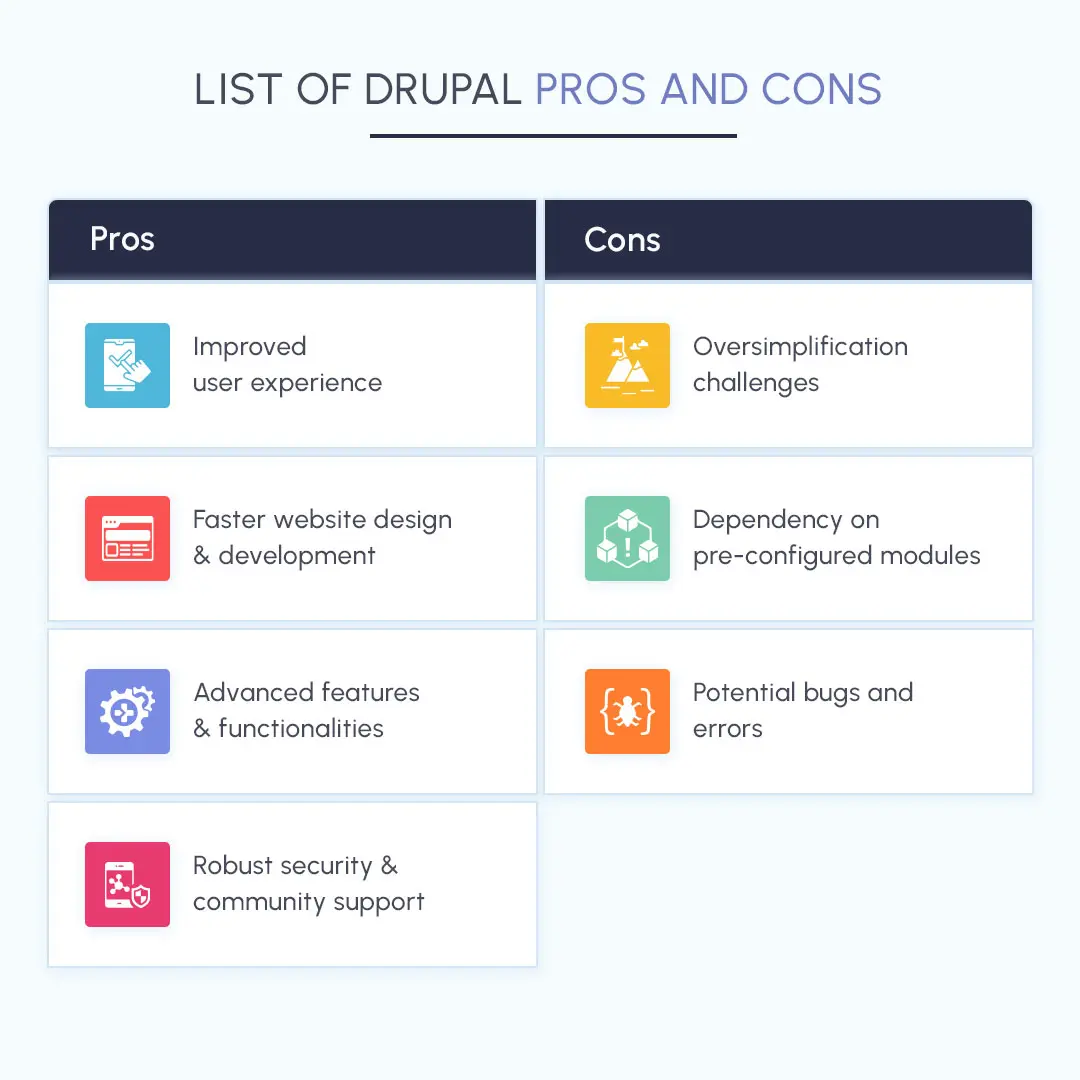
Set to release later this year, we have assessed some pros of the platform and some disadvantages we can expect.
Drupal Starshot Pros
Promising to set the gold standard for no-code website building, the Drupal Starshot analysis indicates plenty of pros right from the beginning. Some of the most impactful among them are:
Improved User Experience
The Drupal Starshot initiative is designed to expand Drupal's reach by targeting non-developers with an improved user experience. Previously, all comparisons regarding Drupal vs Other Content Management Systems made it evident that Drupal is made for developers by the developers. But Drupal CMS will move away from this developer-focused approach. The CMS will eliminate the steep learning curve and offer an intuitive user interface, smart defaults, and best practices for building a website. The flexibility and scalability of the platform, matched with the user-friendly experience, will enhance the Drupal experience for the users.
Faster Website Design & Development
With pre-packaged recipes, which combine modules, functionalities, and content types, Drupal Starshot will significantly speed up web development. The platform will also include guided tool tips and steps to reduce the learning curve. This means you can develop websites without spending too much time learning your way around the platform.
Advanced Features and Functionalities
Though it is a simplified CMS platform, Drupal CMS will make it easy for users to access Drupal's features and functionalities. These features will include:
- Recipes: Pre-packaged bundle of modules, content types, and functionalities
- Project Browser: A browser to search for different modules and recipes and leverage Drupal's CMS Module Effectiveness to the full extent.
- Experience builder: A new layout engine for building pages.
- Automated updates: to keep the modules and recipes updated with the latest features and security patches.
Drupal CMS aims to provide the best features and functionalities of the core framework to the users and enhance their web development experience.
Robust Security and Community Support
Supported by the global community of developers, Drupal Starshot users will get automated updates and better security track records. This is a big differentiator, especially considering Drupal Starshot vs WordPress Modules comparisons. Updating plugins on WordPress is a difficult process, as it can often compromise the website’s integrity. On Drupal CMS, however, updates will install automatically as they are released, significantly reducing the manual efforts to manage, maintain, and secure the Drupal sites.
Drupal Starshot Cons
Though not released yet, here are some possible shortcomings we can expect from Drupal Starshot analysis.
Issues with Oversimplification
When it comes to CMS module performance comparison, Drupal always comes on top due to its robust customization and scalability. However, With Drupal Starshot, the simplified experience might limit the extent of scalability, flexibility, and customization users can leverage. This might lead to an unimpressive experience that is leagues away from the original excellence of the Drupal framework.
Dependency on Pre-Configured Modules
With Drupal Starshot, a new user can access over 50,000 pre-configured recipes to optimize their website features and functionalities. But, for users unfamiliar with the module ecosystem, choosing between CMS modules available on Drupal can be difficult. As a result, they might become too dependent only on the pre-configured modules. While including a project browser can make searching for the right recipes easier, knowing which module they might require remains a challenge for non-developers.
Potential Bugs and Errors
Unlike its competitors, Drupal Starshot is yet to be tested in the large market. The initial version might include bugs and errors that might adversely affect the user experience. However, even if there are bugs and errors in the initial platform, we can expect these issues to be solved quickly thanks to the large community support behind the initiative.
WordPress: The Pros and Cons
Launched in 2003, WordPress began its journey as a simple blogging platform. Fast forward to 2024, WordPress is now one of the biggest CMS platforms, powering almost 43.4% of websites online.
Users can attribute this success to the ease and efficiency that WordPress offers. The open-source modular system makes building websites easier. With various themes and plugins, you can optimize the look and feel of your site, and extend the features and functionalities significantly.
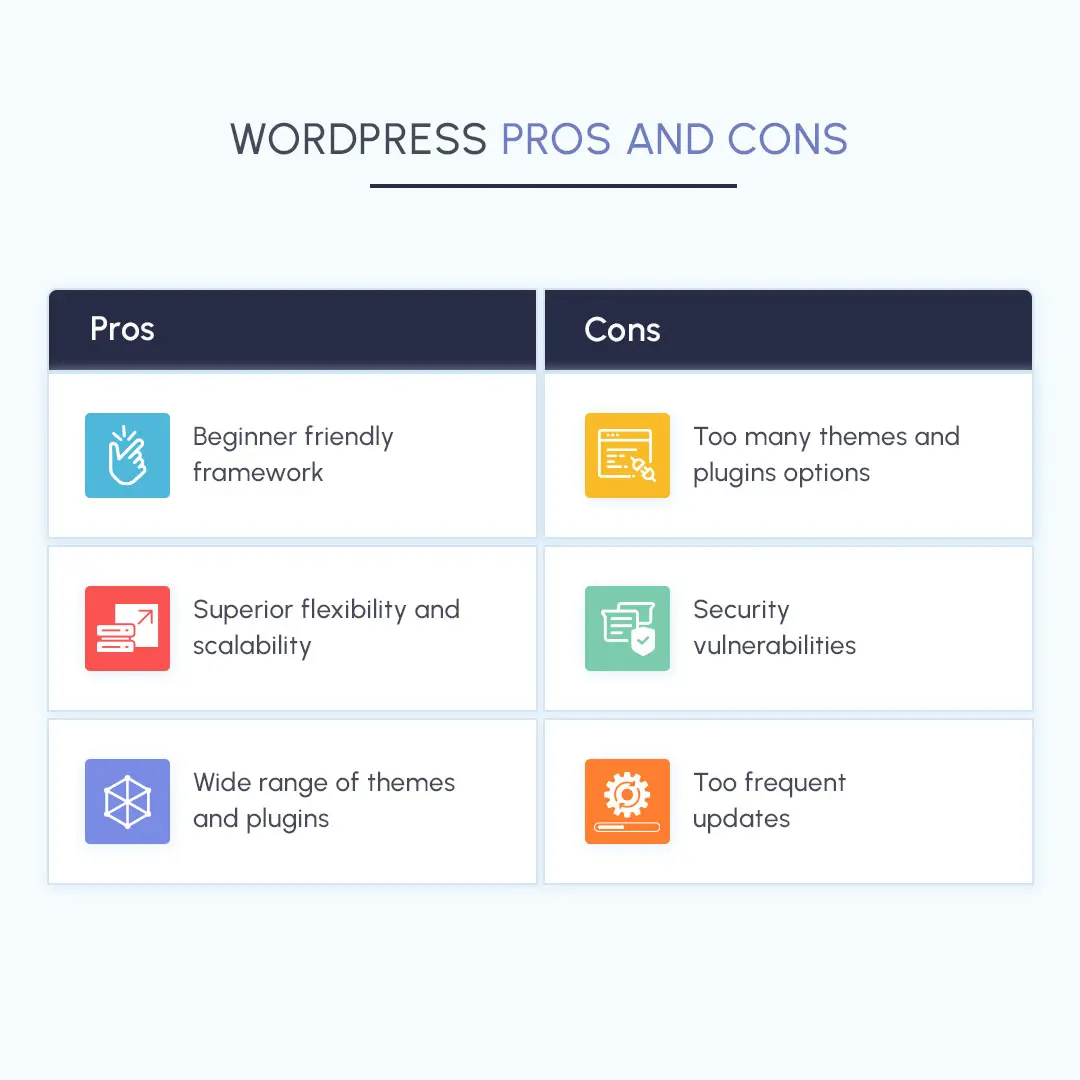
Despite the popularity, a comparative Analysis of CMS Modules on WordPress reveals some major pros and cons. Let us take an in-depth look.
WordPress Pros
Some of the major advantages of using WordPress are-
Beginner-Friendly Framework
One of the main pillars of WordPress's success is its beginner-friendly experience. As a user, you don't need to have any prior experience with coding to get started. The default browser comes with setup wizards to help you learn how to use the platform, and leverage the WordPress CMS module effectiveness. Changing the look and feel of your website with themes, adding content, and installing plugins is fairly easy for new beginners who don't have extensive web development knowledge.
Flexibility & Scalability
WordPress CMS eliminates the challenges of building enterprise-level websites through unparalleled flexibility and scalability. You can change any aspect of your website and extend the functionalities as your business evolves with time. The modularity of the platform helps you build a website that can scale effortlessly with time.
Wide Range of Themes and Plugins
The vast number of themes and plugins on the WordPress platform makes choosing between CMS modules a rich experience. WordPress currently offers 30,000 themes and 70,000 thousand plugins. You can leverage this almost unlimited choice of themes and plugins to optimize your site to align with your business goals. No matter what features you need, you can find a plugin within the WordPress ecosystem.
WordPress Cons
While there are many advantages of using WordPress for your website, there are certain disadvantages you must also consider. These are:
Too Many Options for Themes and Plugins
The vast repository of themes and plugins makes for both a positive and negative experience. While WordPress pros know how to find the right plugin or theme they need, a new user might find it difficult. Sifting through the large number of plugins can be overwhelming. If we consider the Drupal Starshot vs WordPress Modules comparison, it becomes clear that Drupal makes searching for modules far easier through the project browser and recipes. Finding plugins on WordPress is much more difficult because of sheer volume, and lack of features like Drupal recipes.
Security Vulnerabilities
WordPress might be the most popular CMS in the market, but it is also the most susceptible to security concerns. Vulnerabilities with various themes and plugins, lack of alignment between security concerns and implemented best practices, and manual update issues can all result in serious security breaches, leading to severe consequences.
Too Frequent Update
WordPress offers frequent updates to enhance the security and functionalities of your website. However, keeping up with these updates can be challenging for large, complex websites. Not being able to keep up with the frequent updates can compromise the CMS module’s effectiveness. This presents several security and functionality challenges, and to mitigate this, users have to pay more for managed WordPress hosting, increasing development costs.
Joomla: The Pros and Cons
Launched in 2005, Joomla is known for being versatile, customizable, and easy to use. As a free, open-source CMS, it gives users an easy starting point to build and maintain their website. Many of Joomla’s features and functionalities are similar to Drupal Starshot and WordPress. However, an in-depth Drupal Starshot vs Joomla Extensions comparison shows that Joomla sits somewhere in between Drupal and WordPress regarding stability, customization abilities, and overall efficiency as a CMS.
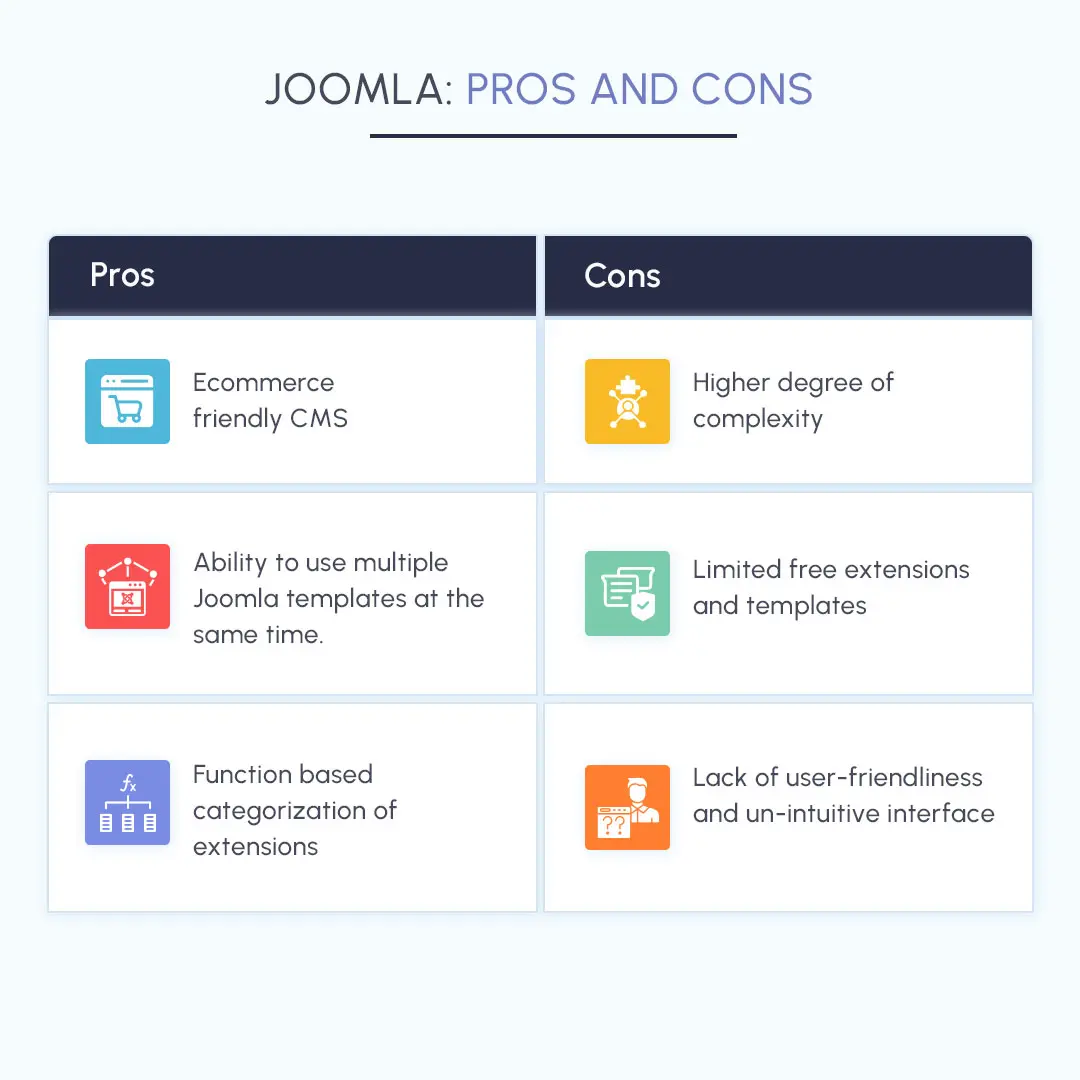
Joomla Pros
Besides the more common benefits, such as the open source, user-friendly, free web development options, here are some more Joomla pros that sets the platform apart:
eCommerce Friendly
Joomla is known as one of the most eCommerce-friendly CMS in the market. The platform offers diverse functionalities ideal for eCommerce websites. With Joomla, you can effortlessly manage products and their contents without switching over tabs, and access third-party extensions such as PayPal, and Google checkout to make managing eCommerce functionalities easier.
Ability to Use Multiple Joomla Templates at The Same Time
Joomla offers the ability to use multiple templates at the same time. It means you can use different templates for different pages on the website, achieving a unique look and feel for specific sections and pages. In terms of the CMS module performance comparison, this feature gives Joomla a bonus point.
Function Based Categorization of Extensions
Much like WordPress and Drupal, Joomla also offers a big repository of extensions, including plugins, templates, modules, components, and languages. However, what sets Joomla apart is that it offers a function-based categorization of extensions. With each category representing a dedicated function, choosing between CMS modules on Joomla becomes easier. This simplifies the whole experience, making website development an easier task on the platform.
Joomla Cons
Some of the Joomla disadvantages you need to know about are:
Higher Degree of Complexity Than Wordpress and Starshot
In usability comparison, Joomla stands between WordPress and Drupal, with WordPress presenting extreme ease and efficiency for new beginners and Drupal being more developer-centric. However, an extensive Drupal Starshot vs Joomla Extensions comparison indicates that Drupal Starshot might put Joomla behind in terms of web development ease. Compared to the WordPress and Drupal Starshot, Joomla might present a steeper learning curve and become more difficult to use.
Limited Free Extensions and Templates
Joomla's repository of free extensions and templates is significantly limited compared to Drupal or WordPress. Many free Joomla extensions are not updated frequently, reducing CMS module effectiveness. Building a fully functional website would require premium templates and extensions. Suffice it to say that Joomla runs on an ideology of a premium-centric ecosystem. This can increase the cost of building and maintaining websites on the platform, especially for organizations with limited resources.
Lack of User-Friendliness and Unintuitive
Joomla, compared to other CMS platforms, offers a steeper learning curve. The platform's complexity makes for a less user-friendly and intuitive experience. This is a notable disadvantage since CMS platforms are supposed to be easier to use. Various features and functionalities on Joomla can be overwhelming for a new beginner and require a basic understanding of web development to build a full-scale, functional website.
Drupal Starshot vs other CMS modules: Which One Is Right For You?
After considering the pros and cons of Drupal CMS, WordPress, and Joomla, it is evident that each platform has its strengths and weaknesses. All three platforms are open source and free to some extent, save for hosting, premium templates, themes, and plugins. They all offer a user-friendly web development experience, though the complexity might differ from one another.
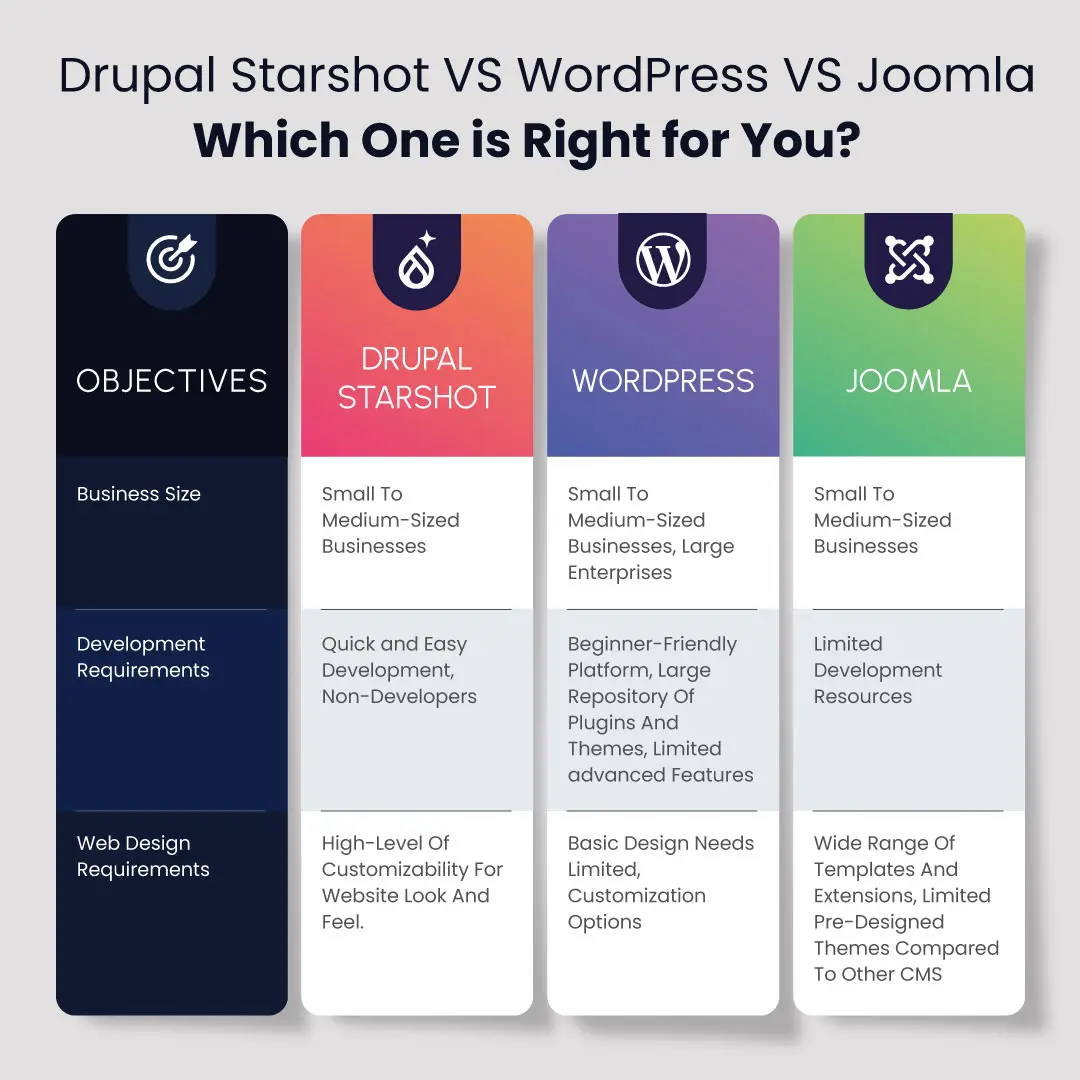
While all platforms have their ecosystem of themes, plugins, extensions, modules, and templates, a CMS module performance comparison reveals that they vary in effectiveness. Considering all their differences and similarities, we have come to the following conclusion about which CMS is right for you-
- Drupal CMS is the ideal choice for you if you are looking to leverage the robustness of Drupal but lack expert-level knowledge of web development. Drupal Starshot comparison with other CMS shows that Drupal makes website development easier and more accessible to non-developers while retaining the flexibility Drupal is known for. The no-code/low-code approach, paired with powerful scalability and customization options, makes it an excellent choice for businesses looking to grow and scale their online presence, without having to invest too much in web development.
- WordPress is the ideal choice if you want a simple website to grow your online presence. It is a beginner-friendly platform with a drag-and-drop interface and a large repository of plugins and themes. However, an in-depth Drupal Starshot vs WordPress Modules comparison shows that WordPress lacks the advanced features for customization and scalability offered by Drupal CMS. Additionally, you might need to buy the premium versions of WordPress plugins to build a fully functional website, increasing the cost of web development. In the end, WordPress is more suited for small to medium-sized businesses prioritizing simplicity and don't want to dive into complex web development.
- Joomla offers more flexibility than WordPress but falls short of Drupal Starshot's future-forward approach to democratizing web development. Joomla's template and extension ecosystem does not measure up to the module, plugin, and theme repositories of Drupal Starshot or WordPress. While it is highly eCommerce friendly and offers the ability to use multiple templates, Joomla can be less intuitive, especially if you are a new beginner with no experience in web development. If your website demands robust eCommerce functionality and you have some technical experience, Joomla might be the right choice for you.
Conclusion
In the end, your final decision should be based on your business goals, web functionality needs, and available resources for the development process. Consider the ease of use, cost of development, security of the platform, customization ability, scalability, and the long-term viability of the CMS before making the decision. Taking the time to assess these before choosing between CMS modules can ensure that you choose the ideal CMS for the future success of your business.
Want to know more about which CMS is right for you? Connect with our experts to find out.

