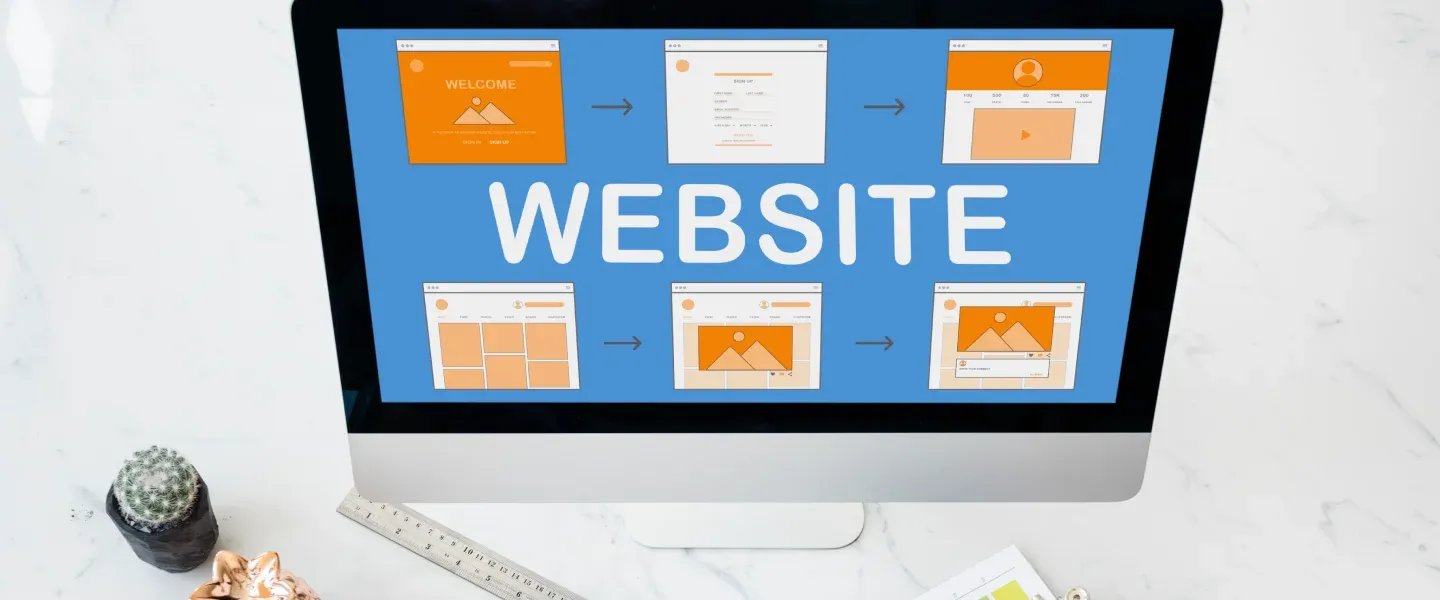Accessible website design refers to developing websites that are usable and accessible to all users, including those with disabilities. It can include visual, auditory, physical, or cognitive disabilities. Accessibility for websites is essential to ensuring all users have equal access to online information and services. Based on the guidelines for accessible website design, all users should be able to browse and interact with a website without difficulty, regardless of their abilities.
The WHO reports that over 1.2 billion people worldwide have disabilities, highlighting the critical need for accessible website design and ensuring accessibility for websites. Developing websites that are accessible is no longer an option but a requirement to guarantee that everyone has equal access to information and services online, regardless of their abilities. By prioritizing accessible website design and implementing website accessibility features, organizations can ensure that people with disabilities can navigate and interact with their websites easily, promoting inclusivity and diversity.
Why should website accessibility be a priority?
Accessibility for websites should be a priority because it ensures that everyone, including individuals with disabilities, can access and use a website. Failure to prioritize accessibility can lead to exclusion and discrimination against people with disabilities, limiting their ability to participate fully in the digital world. Making a website accessible can also improve its usability for all users, leading to a better overall user experience.
Creating accessibility for websites not only showcases your company's inclusive values but can also enhance its overall success. Improving the user experience for all visitors is a possible outcome of accessible website design.
Develop a website to interact with your business to make an excellent impression on leads. Building a website is the first step toward establishing an online presence. You must invest in professional website management services to ensure your website remains up-to-date, secure, and optimized for performance.
To make your website more accessible, several options are available, such as incorporating alternative text for images, supplying audio or video content with transcripts, using simple and concise language, and many more. Ultimately, website accessibility is not only a matter of compliance with legal regulations but also a matter of social responsibility and inclusivity.
What Makes a Website Accessible?
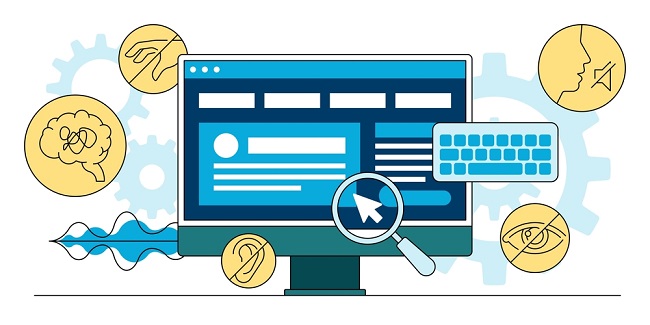
There are various reasons why you should make your website accessible, including the following:
- Your target population should have equal access to your website, services, and content.
- Protect your business from penalties and lawsuits brought about by an unavailable website.
- Show that your company is dedicated to providing for all the people in your target market.
- You can expand your company by reaching and catering to a larger market within your target market.
Companies frequently make their websites inaccessible to people with disabilities. Many people want to create an accessible website design, but they want to do some research to determine the cost and resources required for such an undertaking.
How to Check the Accessibility for Websites?
To begin accessible website design, it is essential to assess the current status of your pages. Checking your site's web accessibility can be accomplished through various methods, and we will explore some of the most popular and easiest options.
Use a web-based accessibility checker
Using an online accessibility checker like the WAVE (Web Accessibility Evaluation Tool) is one of the quickest methods to examine the accessibility for websites. You can use this software to assess how accessible your websites are. Checking for compliance with accessibility standards like the WCAG is one way to achieve this. In addition, WAVE offers feedback on how to enhance your pages' accessibility.
Install an accessibility browser extension
To check website accessibility, you can install a web browser plugin that automatically scans for issues. One widely used tool for Google Chrome is the Accessible Rich Internet Applications (ARIA) extension. The ARIA DevTools extension is a free and open-source accessibility tool that enables users to customize their web content interactions. It is aimed at enhancing the usability of web pages for people with disabilities and making them more accessible to assistive technologies like screen readers.
Check manually for common accessibility difficulties
One way to check for accessibility issues is through a manual approach, which, although more time-consuming than online tools and extensions, can be a particular technique. Using a checklist as a starting point is recommended for this method, which is also free and accessible to website owners. Additionally, a manual run-through could be used as part of a comprehensive accessibility assessment alongside other approaches.
The checklist should include inquiries such as:
- Does the website ensure accessibility for all, including individuals with disabilities?
- Are all images appropriately labeled with alternative text?
- Can the website be navigated solely through a keyboard?
- Are audio or video files on the website accompanied by transcripts or captions?
- Does the website avoid color contrasts that could impede readability for specific users?
Connect with a web accessibility expert to assess your website
Consider hiring a web accessibility specialist to audit your website if you have the resources and willingness to prioritize the greater good. This option is particularly suitable for those who aim to make accessibility a fundamental aspect of their online enterprise. At Innoraft, we offer comprehensive web services ranging from design to management, including identifying and resolving any accessibility concerns on your website.
How to Make a Website Accessible?
Making a website accessible means designing and developing the site to enable people with disabilities to access and use the content effectively. The objective of accessibility for websites is to eliminate all obstacles that might prevent someone from being able to access, navigate, or comprehend material on the Internet.
The following are the 10 most important factors to consider in accessible website design:
Select a content management system with website accessibility features
When building a website, it's essential to choose a content management system (CMS) that supports accessibility. Popular CMS options include Drupal and Wordpress, but there are many others to consider. When selecting a CMS, be sure to also choose a theme or template that prioritizes accessibility.
Look for documentation on accessibility for that theme and follow guidelines for creating accessible content and layouts. Additionally, check that any modules, plugins, or widgets you use are accessible. For instance, ensure that editing toolbars and video players have features that support accessible content, such as options for headings and closed captioning. Finally, ensure that the CMS administration options, such as creating a blog post or posting a comment, are also accessible.
Use headings properly to organize your content's structure
Using headings properly is essential for organizing your content and ensuring accessibility for screen reader users. By strategically using heading tags (<h1>, <h2>, etc.), your website's content will be more easily navigated and interpreted by screen readers. It's crucial to follow the correct order of headings and use CSS to separate structure from presentation. Avoid selecting headings based on their visual appearance, which can confuse screen reader users. Instead, create a new CSS class to style your text.
Include appropriate alt text to the images
To make images accessible to screen reader users, providing appropriate alt text is crucial. Alt text should be descriptive and convey the same message as the image, including any text. It is significant for informative images like infographics. However, if the image is purely decorative, the alt text can be left empty to avoid distracting the screen reader user from the important content on the page.
Use distinctive and clear names for your links
To effectively communicate the destination of your links to all users, it's essential to use unique and descriptive names. Instead of using non-descriptive phrases like "click here," provide specific text that accurately conveys the linked page's content. It is essential for visually impaired users who rely on screen readers to navigate the web. Since screen reader users often scan for links, it's crucial to use descriptive text that can stand alone and accurately convey the purpose of the link. By using descriptive text, you can provide context and clarity to all users, regardless of their ability to see the page.
For instance, if you direct visitors to a web page named "About Us"
- The phrase "Click here to read about our company" should be avoided.
- Instead, say, "Read About Us to learn more about our company."
Use colors with high contrast
Low color contrast may make it challenging for some users to read text. Because of this, we suggest using colors with a high contrast ratio, like black and white or black and yellow. All elements on the screen can be distinguished from one another due to the color contrast on your website. For instance, the text should be noticeable rather than disappearing into the background.
There are a few online tools you can use to increase visual accessibility. For instance, Contrast Checker may be helpful when selecting the color palette for your website. With this tool, you can experiment with various color schemes and even evaluate the effectiveness of your existing color pairings on your website.
Ensure that your website supports keyboard navigation
Keyboard navigation is one of the cornerstones of an accessible website design. Users must be able to navigate your site without using a mouse to be considered accessible. So it is because many assistive devices rely on keyboard-only navigation. As a result, you should ensure that users can navigate and explore your site using only a keyboard. It involves accessing pages, clicking on links, and so on.
To ensure accessibility for keyboard-only and screen reader users, you should configure local menus with multiple levels and sub-items so that all menu items can be accessed via the keyboard. Avoid using elements that require hovering over items with a mouse for activation, as this would prevent certain users from accessing them.
Enhance user experience through thoughtful form design
To ensure a positive user experience, it's crucial to design forms carefully. Since some users may find forms challenging, designers must consider every aspect of the form. It involves incorporating clear labeling for each field and ensuring the form is easy to navigate. Labels should be placed directly adjacent to their corresponding fields to achieve this. Brief instructions may also guide users in accurately filling out the form. Furthermore, designers can include placeholders with text that appear in the form fields, providing users with a better understanding of how to complete the form appropriately.
Do not use tables for layout; only for tabular data
To improve accessibility and readability for screen reader users, it is essential to use tables only for their intended purpose, which is to display tabular data. Using tables for layout can confuse screen readers and distract them from the content. Instead, you should achieve the layout through CSS.
If you need to use a table for data, include headers for columns and rows to clarify cell relationships. Use the "scope" attribute in HTML to identify complex tables with unique relationships between cells. HTML5 table captions can also provide users with additional information on reading and interpreting the data.
Consider using ARIA roles and landmarks based on their necessity
ARIA (Accessible Rich Internet Applications) is a technical specification used to make elements accessible that are not natively so. However, it's important to remember that those native HTML elements should be used whenever possible. Therefore, the first rule of ARIA is to avoid using it altogether. With HTML5, many functions that previously required ARIA attributes can now be implemented using native HTML elements.
To illustrate, using the HTML button tag is better than applying for the ARIA button role. Similarly, you should use HTML label tags instead of aria-label or aria-labelledby, and HTML5 nav tags instead of the ARIA role of navigation. Finally, to incorporate ARIA attributes into HTML, you can add them the same way you add classes for CSS.
Ensure accessibility of dynamic content
It's important to consider how content updates dynamically on a webpage to ensure accessibility for all users. For example, screen readers may not detect updates such as overlays, lightboxes, pop-ups, and modal dialogs. At the same time, keyboard-only users may be stuck in overlays, and users of magnification software may be zoomed in on the wrong part of the page. Fortunately, you can quickly achieve accessibility by utilizing ARIA roles, alerts, and accessibility-focused front-end development frameworks.
If your website includes a slideshow, ensure each image has an alternative caption and can be accessed using the keyboard. If you use any unique widgets, like a calendar picker or drag-and-drops, test them for accessibility to ensure all users can access them.
The above website accessibility features are practices designed to make websites more inclusive and accessible to all users, regardless of their abilities or disabilities. In addition, these features remove barriers that may prevent users from accessing website content or using website features effectively.
Conclusion
Website owners and developers must prioritize website accessibility features in their design and development processes. By making websites more accessible, Innoraft can create a more inclusive online environment and ensure that all users can access and benefit from the information and resources on the web. Creating an accessible website design improves usability, user experience, and engagement. Websites can become more inclusive and communicate with a larger audience by adopting accessibility for websites and good development practices.