The design of the app must be such that it stands apart from its competition. Apart from efficiency in coding, your app will also depend on your business requirements. Once you have decided to design a mobile app, the next step would be to understand the mobile app development options available before you. This article will discuss the various types of mobile app development processes.
Brands are increasingly finding it challenging to create a unique proposition for themselves. The digital era has provided a level playing field for all brands. Several brands are using mobile apps to enhance brand recall and increase conversions. They are also being used to boost usage that will help increase customer satisfaction and lead to more business.
Types of Mobile App Development
Mobile apps allow you a convenient way to bring your business to the fingertips of the audience. There are different categories of apps, and you must choose depending on the business goals.
Native Apps
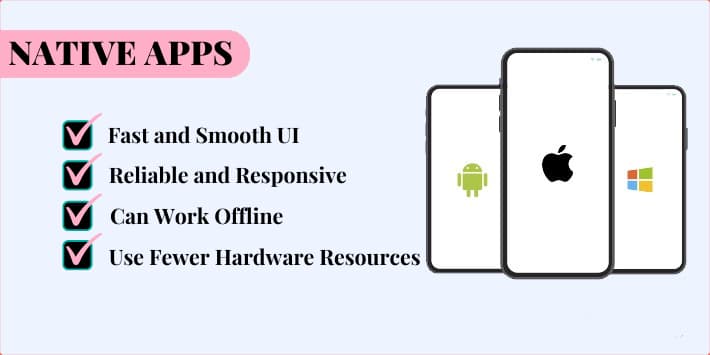
These applications are native to a particular platform, like Windows, Google Android, or Apple iOS. These apps will work with only one platform and will work intuitively with the platform. It allows the smooth functioning of the handheld device.
You can use a native app with various technologies, like Kotlin, Swift, Python, Java, React, C++, Objective-C. They are known to be fast and more reliable with their performance. These apps use the native device UI and improve the experience your audience has. These apps are readily available on the OS-specific application stores.
Pros:
- These apps have excellent performance on a particular OS.
- The native apps are responsive and have a smooth and fast UI.
- The app has access to the device features, thereby improving the app’s overall experience.
- Marketers can utilize push notifications to increase usage and conversions.
- Efficient coding systems lead to optimal hardware requirements.
- They are easier to configure and have lesser compatibility issues.
Cons:
- It is limited to a particular OS, thereby limiting your audience too.
- Maintenance and updating the app is resource-intensive. You would need to build different apps for different platforms.
- It requires a separate codebase for new features.
- They have longer release cycles.
When you can use a native app:
- It is ideal for a gaming app that will allow developers to provide the users with a familiar experience. Performance increases too, which is a critical necessity for such apps.
- If you wish to utilize the device's features completely, you can design a native app. The complete utilisation of the GPS, camera and other features can provide a better user experience.
- The native app is suitable for high secure apps and those that will have a single code base.
When you should not use a native app:
- If the app is rich in content, like a news app or blog, you must not choose this option.
- Do not design a native app if you are on a low budget.
Web Apps

These apps can be accessed from an internet browser and do not require too much storage space. There is no need to download them on any device, but only bookmarking them will be enough. Hence, it will not require too much storage and RAM resources. They will always need an internet connection to work.
They can be designed using CSS, HTML5, Ruby, JavaScript, etc.
Pros:
- The web apps are easy to deploy, and the updates are readily visible. You need not update the app stores.
- They have multi-platform support and do not need a separate code base for different platforms.
- Requires optimal development cost and has a better reach.
- The apps are constantly updated, and there is no need to install them on the handheld device.
- The same codebase can support all devices and offer instant access through any browser.
Cons:
- They cannot make use of the features in the device and do not support custom graphics.
- The experience will depend on the browser. There could be functionalities available on one browser but not on another.
- It cannot support offline activity and can have security risks too.
- They have a less interactive user interface and have slower speeds.
- Users can face problems if they run on older browsers or devices.
When you can use a web app:
- If you have a content-heavy app, you can design a web app.
- If the app is updated frequently, getting the update approved by the app store can become cumbersome. A web app can bypass this requirement, and the business can readily introduce the updated app to the audience.
When you should not use a web app:
- The performance of the web app depends on the internet speed. If speed is of the essence, you must avoid designing a web app.
- You can only offer the app on a subscription model. Otherwise, monetising the app can be a problem.
Progressive Web Apps
These are types of web apps that use some web extensions on the device that can later be used as applications. The browser APIs can provide the experience of a native app. These apps run fast regardless of the device type or the OS.
Pros:
- They are easily discoverable by search engines. It means you can optimize them for better search ranking.
- These apps are constantly updated and secure.
- You can easily share them using a URL, and you can save the useful apps.
Cons:
- Not all devices may support the full features of the app.
- Limited support for offline activities.
- They provide very little flexibility to specialised user content.
Hybrid Apps

Do you wish to mix the features of a web app and a native app? If yes, you can opt for a native app. They offer the best features of both these apps. Users can download the hybrid apps from the app stores and see them on your device's screen. They can also be available on a browser present on the device.
The hybrid app uses a mix of technologies and types of mobile app development. Developers can use Objective C, HTML5, Ionic, Swift, etc., to develop these apps.
Pros:
- Developers manage only a single code base that saves resources in the mobile application development process.
- It helps to have a consistent user experience across all devices.
- They have a quick turnaround time and can access the device features too.
- It is easy to deploy app updates and allows multi-platform support.
- They take a lesser turnaround time and can work offline too.
Cons:
- They are unsuitable for apps centered around performance. The performance is slower than native apps.
- They consume more resources, and some features may not be available on some devices.
- These apps do not perform any OS-specific activities.
- Identifying bugs can be a problem, and it takes time to fix them too.
When you can use a web app:
- Are you trying to ease out the API issues? The hybrid apps do not require too many APIs, and you do not have many integration issues.
- You can use the app for in-app advertising, purchases, etc. All monetisation possibilities are available with the hybrid app.
- Developers can port these apps to several platforms. You can quickly launch it across several devices.
When you should not use a hybrid app:
- They cannot be used for apps that require high performance or for high graphics related content, HD, 3D gaming apps, etc.
Conclusion
As businesses continue to improve their audience outreach, there has been an increase in the development and use of mobile apps. It is now easy to go through the mobile application development process and have the necessary features on the app. However, you must decide on the type of app based on your business goals.
The article discusses the different types of mobile app development. You must analyse your business needs before initiating the development process. The process is not easy, and it requires a skilled workforce to design a robust mobile app. You can be in touch with the top-rated mobile app development agency to help you.




