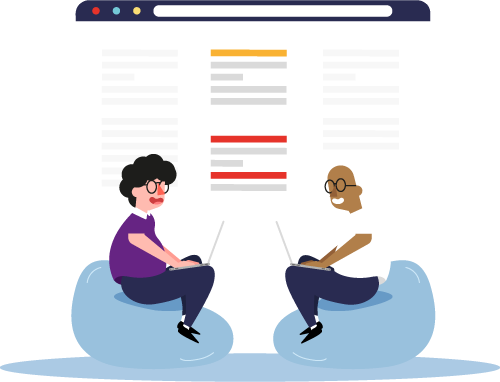8 tips and tools to increase productivity as a Web Developer in 2020
Web developers guide to success!
Being a web-developer in this day and age is no easy feat! What may start as a burning passion and a desire to do more, soon fizzles out. Challenging projects, an insufficient timeframe, nagging clients: all make for higher rates of burnout among developers. This, in turn, either results in a more inferior quality of work or disinterest among web developers. Thankfully there are web development tools available to make working for a web-developer fulfilling and efficient again.
The first thing we need to understand is the web development process, albeit briefly. Like all work dealing with the client, a web developer will have to understand the requirements of their clients. The rest of the work is done on the basis of the groundwork laid here. The next step is deep research of the requirements stated by the clients. This is followed by an analysis. It is to ensure that the needs of the client and the services of the web-developer are in sync. Then comes in the whole gambit of planning on the web-developers part. He/she meticulously chalks out the entire procedure that needs to be followed. The use of specific programs. The choice of web development tools and techniques. Which is followed by the other variables that need to be taken into consideration. Customer satisfaction is then ensured by the use of the best web development tools. Once the planning stage is complete, they move on to designing. This is one of the most crucial and time-consuming steps. This will involve client vision as well as web design tools the client wishes the developer to use if any. It determines whether the creation will be a success or not. The client's preference is re-played. The target audience is considered. The integrity of the purpose needs to be maintained. All these factors, and more, decide on the design of the page. The development phase is initiated once the basic design is thought out. The ideas are now concretized. The page is now tested for any possible bugs or lags. The page is deployed if there are no further issues, and the client is satisfied. The work does not end here. The web developer has to keep an eye on the page for a few days post-deployment. If all goes well, the commission is complete. Of course, the developer is called on to take care of any problems that might crop up.

Here are some web development tools and tips that every web-developer or website development agencies should turn to for assistance:
HeySpace and Codeanywhere
If you are working in a team, then HeySpace and Codeanywhere are the best tools to increase productivity. It allows you and other members of your team to collaborate on a project and code together. All you have to do is share a link! Working in a team comes with its own set of issues. Miscommunication, time wasted on frequent meetings or lagging on a task due to a few workers. All of these can be avoided with these web development software. It has great communication features and a shared task list accessible to all developers. It makes work move faster and a lot more efficiently! They are good web developer tools to have for a team of web-developers.
Todoist
For a web-developer, time is money, which makes Todoist a must-have developer tool. It is easy to lose track of time and sight of goals. It is, therefore, essential to have a concrete plan of how to go about things. Todoist helps you manage your tasks and list them according to priority and urgency. It makes for an efficient web-developer.
Dropbox
Again, a tool that is very handy if working in a team. As a web developer, you never know when you might need to work on a particular file. Dropbox makes it possible to access a file at any time, from any device. This, of course, is subject to a file being uploaded on the cloud. It also allows you to share items from your cloud with your teammates and enables content syncing. This is particularly useful if you have to connect with your teammates from a remote location. Dropbox helps you deal with issues like change in work location, breakdown of machinery, or files getting misplaced. Thus, it is a recommended tool for a web-developer.
MantisBT
MantisBT is an absolute must in a web development tools list. It is one of the best web-based developer browser tools. It tracks bugs in the coding and sends you reports about these bugs. Mike Simons, an experienced front end developer at Trust My Paper, explains that "Finding bugs and errors can be incredibly time-consuming and can make you lose your focus on other important tasks which ultimately decreases your productivity." Mantis BT finds the bug for you, taking care of the issue of looking for the bug. It saves time for the developer, giving him/her more time to fix the bug instead of looking for it. This is what makes it a great front-end tool for web development. While also making it the best free web developer tool.
Evernote
Using Evernote helps you save heaps of time. How? Simple. It allows you to take screenshots, save texts and others and go back to it when you require. It helps you find your notes easily because of the tags and folders. Keeping online information organized, is thus, not a hassle anymore. You have all your information in one place, marked and highlighted. This is what makes it appear in the web tools list of developers.
Browser for Developer
People feel the need for web developing features, now more than ever. This is why web browsers have in-built developing features in them. This is not for those who do not know anything about web development. It is a highly advanced browser developer tool. They are called dev tools. Devtools fall into the category of top 5 tools of a web developer. Opening up these tools look something like this:
- Keyboard: Ctrl + Shift + I, except
- Internet Explorer and Edge: F12
- macOS: ⌘ + ⌥ + I
- Menu bar:
- Firefox: Menu ➤ Web Developer ➤ Toggle Tools, or Tools ➤ Web Developer ➤ Toggle Tools
- Chrome: More tools ➤ Developer tools
- Safari: Develop ➤ Show Web Inspector. If you can't see the Develop menu, go to Safari ➤ Preferences ➤ Advanced, and check the Show Develop menu in menu
- Opera: Developer ➤ Developer tools
CodePen
A full-stack developer has to know how to handle both front end and back end development. CodePen takes care of the front-end side of development. Front end developers will find that this is an environment crafted solely for them. It brings together a community of front-end developers. Access to Vue.js and React, among other libraries and frameworks, making it a supportive environment. Its Prefill API function helps you add new pages without always having to write codes. You can change the outlook of your page efficiently due to its features. It is a highlight among web development tools and technologies.
Electron
You can create apps using CSS, HTML, and JavaScript through the framework that is Electron. This tool can develop cross-platform apps. Electron is a product of GIT and is quite famous among app developers.
The market for web-developers has never been better than now. But this also means that the pressure on them has increased manifold. Every platform wants a webpage for them and a developer to create one for them almost no time. It makes it essential for developers to have a full stack of web development tools. There are top development tools in the market today like we have never seen before. Tools and technologies of web development are improving, giving amateur developers the chance to highjack the market. Thus, essential specialized tools for professional developers are becoming increasingly necessary.