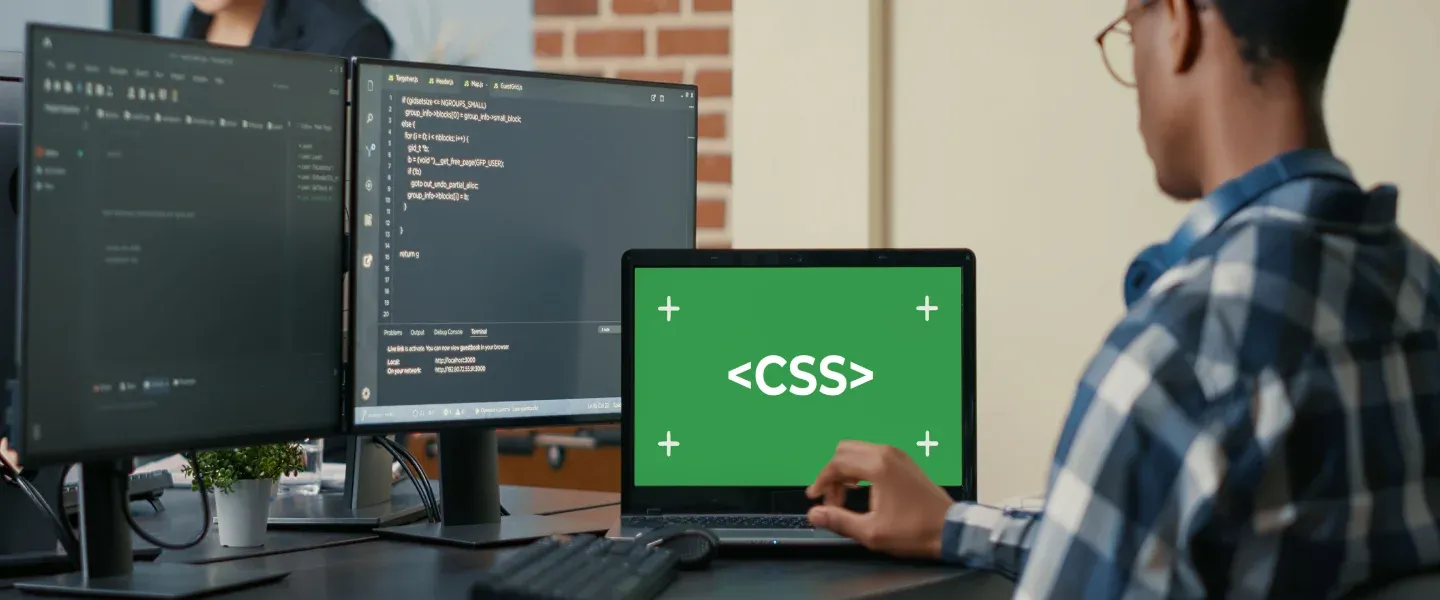Writing CSS codes can be tricky, and it is essential to adhere to the best practices in CSS without affecting the website quality. Developers must deploy these best practices and keep the website free from CSS errors. The website quality cannot be compromised while adopting advanced technologies to enhance visitor satisfaction. We will discuss some of the critical best practices in this article.
There has been a flurry of activity as businesses stress their online activities. Their websites have grown in prominence, and they are laying more stress on ensuring it is optimised. They are quick to adopt the latest best practices and evolving technologies. Code reusability and maintainability are critical for the website. Hence, it is essential to follow best practices and enhance the quality of the underlying code.
Best Practices in CSS Code to Implement in Right Way
Start by having a Proper Framework
Is it necessary to start coding with a CSS framework? While many designers may not like the idea, it can help by requiring minimal resources. Several designers have developed their framework over their years of coding. It is excellent for them as it helps them be consistent across all their projects. Several ready frameworks are available too. They can help to build the web pages and underlying components faster. In hindsight, we must mention that those with deep knowledge about CSS must use frameworks. They can create a layout and framework by themselves too.
Having a Top-down Structure can Help
Developers must remember that laying out the stylesheet in a way that can help in finding parts of the code faster. The top-down format can help show the styles according to their appearance in the source code. When developers write the styles, starting with more generic elements is better. The specific ones can come later, along with placing the page elements. Once the developer writes the generic aspects, they can use the other styles. The media queries can be at the end. The developers must write the more specific elements only if required.
Using compressors to shrink the file size
There have been occasions when there is a speed issue while loading the CSS codes over the browsers. It is time to compress the size of the CSS files. Developers are increasingly using CSS compressors to help them shrink the CSS file size effectively. They must remove the white spaces, line breaks, etc. Reducing the file size helps in the faster loading of websites. Also, it would help if you considered that lowering the CSS file size can lead to performance improvement but lowers CSS readability too. Various online applications like HTML Compressor and CSS Minifier can shrink the CSS.
The CSS Reset can Help
The reset stylesheet can lead to reducing the incompatibilities across different browsers. Several frameworks have an inbuilt reset option, which can help remove the browser's irregularities—the line heights, headings, font size, margins, paddings, etc. When viewed across various browsers, these factors can be inconsistent. The reset helps the layout to look the same across all the browsers. Normalize.css is a modern CSS reset, apart from Meyerweb, a classic example.
Considering the Naming Convention
One of the critical CSS layout best practices is to use the appropriate naming conventions for the classes and IDs as they can add meaning and value to the work. When naming the HTML class and writing the ideal CSS, the developers must not change the class name to change the CSS. When there is a need to redesign the website or add elements, the naming convention can help faster the process. The developers must provide the names of the elements based on the properties rather than their purpose.
Always Avoid Inline Styling
You can mess up the HTML code if there is a lot of inline styling. Developers may not find it easy to update all the HTML events through a global CSS. One of the best practices in CSS is to avoid inline styling activities. It cannot be overridden and cannot separate content from the design. It can also create problems in maintenance as there can be a mix of embedded, inline, and external styles that require the developer to check several locations. Moreover, the pages are more significant and are not easily accessible. Inline styling can also show the code as messy; it is challenging to update the HTML events style through a global CSS.
Validate the CSS
Developers can find themselves stuck with the layout refusing to do the activities required. In this scenario, the CSS validator can be a valuable weapon to show the errors that may have happened. You can try running the CSS validator or markup and assess the displayed mistakes. The validator can check whether the CSS code has been appropriately structured and well organised. There are a few mistakes that you may have committed somewhere. It can be resourceful as it reduces the time wasted in manual troubleshooting.
A template library can Help
It isn't very sensible for developers to rewrite all the stylesheets. Most of them will have the same processes and methodologies. When developers finalise the structure, they must remove the generic elements to save it as a CSS template for later use. You can also consider multiple templates for various benefits. Various applications can allow developers to carry it out quickly. A simple set of text files can also solve your purpose.
The Code must be Consistent and Readable
Developers must stay organised through the coding lifecycle. The code must be readable and consistent too. There could be a reason to initiate your CSS language that can help to name things faster. The classes for which you use the same name across all projects. Your CSS must be readable, too, which makes maintainability easier in future. It is because developers can find the elements quickly. There can be another developer who might need to look at the code, and it is best they don't have any problem with the code.
Handling classes with care
When there are different classes for the same component, it is better to categorise them together to make them look organised. In addition, it will help you to find errors quicker. You can also add multiple classes to an element. Create the class names that can suggest how they can affect the layout. However, avoid the class names that require constant switching. Use the class names such that any change in property does not need to change them.
Conclusion
Businesses must ensure their website is optimised to ensure visitors find the required information faster. However, there are various reasons why they may face problems when they are on the site. First, developers must write the CSS and HTML, considering the readability and consistency of the code. There are several best practices in CSS, and we have covered some of them in this article.
You can undertake a website audit to assess whether your website adheres to the industry best practices. There has been increased popularity of responsive web design to enhance website visibility for the audience. Our experts have several years of experience in handling CSS and HTML. They can guide you in ensuring the correct procedures are being adhered to for your website. You can connect with them for help.