Drupal has garnered huge popularity as an open-source, flexible, and scalable content management system (CMS) since its release in 2001. It is a high-performing CMS that offers unmatched security to your website, making it fit for any business use case. While the success of Drupal can be attributed to many different factors, one of the most vital factors is the Drupal PHP integration.
Drupal is written in PHP, and all its features, functionalities, modules, and themes leverage the server-side scripting language. Much of the extensibility that makes Drupal a great fit for any business website requirements comes from PHP. In short, PHP serves as the backbone of Drupal. However, this dependency is not without its conditions. Each new version of PHP directly impacts Drupal features and functionalities. On the other hand, every Drupal version has a minimum PHP version requirement.
Considering Drupal PHP version compatibility is necessary to ensure that you leverage the full benefits of Drupal CMS for your website. Using outdated, incompatible versions of PHP can lead to serious security vulnerabilities and possibly break your website.
Let's take a detailed look at the reasons why Drupal PHP version compatibility matters, a breakdown of PHP compatibility guide for Drupal versions, and some important best practices you must follow.
Why Does Drupal PHP Version Compatibility Matter?
While there are many reasons why Drupal and PHP version compatibility matters, we can narrow them down into three main reasons, which are:
Security Challenges
Each version of Drupal only gets security updates for around 12 months. However, these updates are only guaranteed if you are fulfilling the Drupal PHP requirements. Although Drupal will try to continue providing security updates for the website, sometimes the dependencies stop support for older PHP versions before the existing Drupal version has reached the end-of-life. In such scenarios, your website might not receive important security updates due to the dependencies no longer supporting the PHP version.
Performance Challenges
The performance of your Drupal website is linked directly to the Drupal PHP version compatibility. Outdated and incompatible versions of PHP can adversely affect the functionalities of your Drupal site. Each new version of PHP includes significant improvements in terms of speed, efficient use of resources, new features, and better stability. These improvements can enhance the functionalities of your website only if you are using a compatible or recommended version of PHP with your Drupal site.
Modules And Themes Compatibility
When using Drupal, modules and themes are crucial to extend the functionalities and appearance of your Drupal website. However, all Drupal modules and themes have specific compatible PHP versions. Many contributed, or custom modules rely on specific functions from particular PHP versions. Running incompatible versions or upgrading PHP in Drupal might cause modules to malfunction and break your website. This is why you must consider Drupal and PHP version compatibility to avoid functionality issues and keep your website running smoothly.
PHP Compatibility Guide for Drupal: An Overview
Understanding Drupal PHP support and compatibility requirements are crucial to maintain a secure, efficient, and high-performing website. Each Drupal version comes with specific PHP version requirements, reflecting the advancements in Drupal's architecture and PHP's capabilities.
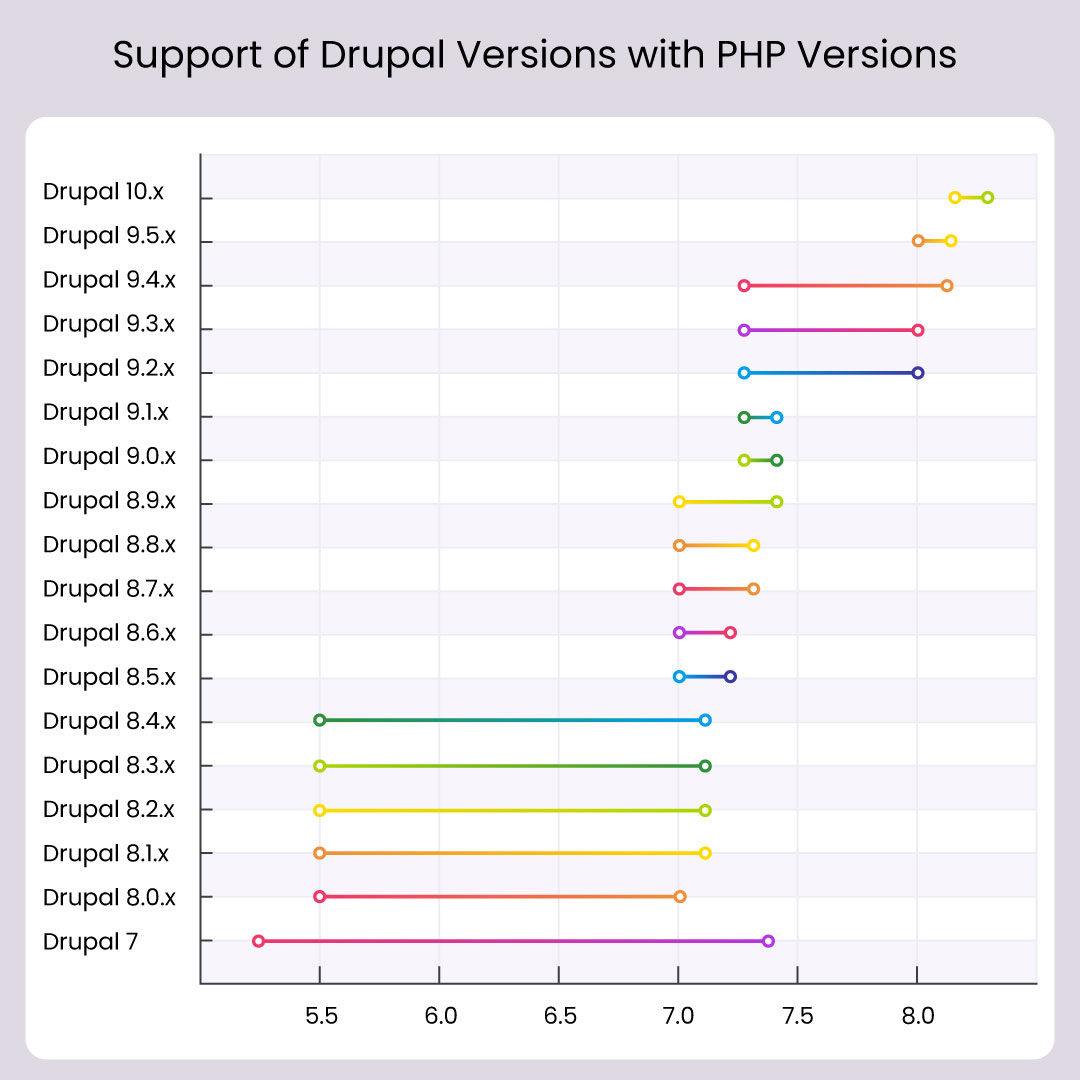
Here's a breakdown of Drupal PHP version compatibility-
Drupal 7
As per the above graph, we can see that the best PHP versions for Drupal 7 are PHP versions from 5.2 to 7.4.
Drupal 7, released in 2011, was designed to be compatible with older versions of PHP, thus allowing a broader range of hosting environments. It was initially optimized for PHP 5.2, but the ongoing updates have expanded that compatibility to PHP 7.4.
Despite the compatibility, it is important to note that using any PHP versions older than 7.3 can result in serious security vulnerabilities for your website. This is because older PHP versions no longer receive any security updates. So ensure that your website uses the latest PHP version for maximum security.
Drupal 8.x
Drupal 8 was initially compatible with Drupal 5.5.9 to 7.1. However, each minor release of Drupal 8.x has slightly different PHP requirements, which are-
- Drupal 8.0: Compatible with PHP 5.5.9 to 7.1
- Drupal 8.1-8.3: Continued support for PHP 5.5.9 to 7.1
- Drupal 8.4-8.5: Updated to require PHP 7.0 to 7.2
- Drupal 8.6: Compatible with PHP versions 7.0 to 7.3
- Drupal 8.7-8.9: Supported PHP versions 7.3 to 7.4
With the 8.x versions, Drupal has been increasing the minimum PHP version requirements. This shift in Drupal version support matrix for PHP is aligned with the increased demand for better performance and security and can result in a robust Drupal website that fulfills your business's website goals.
Drupal 9.x
Drupal 9 series supports PHP versions from 7.3 to 8.0. Released in June 2020, Drupal 9 and its PHP compatibility is built on the foundation of Drupal 8, removing deprecated codes and improving compatibility with the modern PHP features. This version emphasizes enhanced performance and security, helping you leverage the improved features and functionalities introduced in PHP 7.3 and later versions.
Drupal 10
Drupal 10 requires PHP version 8.1 and also supports later versions such as 8.2. As the latest version released in December 2022, Drupal 10 is a significant modernization of the platform. And the best PHP versions for Drupal 10 are the latest versions, which helps developers leverage the latest PHP improvements, such as better type and error handling, and more efficient code execution.
Using the compatible versions of PHP and Drupal gives you access to the latest features, performance improvements, and security updates. As the Drupal platform evolves, understanding and following the specific PHP requirements will help maintain a robust and secure web environment, enabling businesses to harness the full potential of their Drupal sites.
Migrating Drupal to New PHP Versions: The Best Practices
Your business website's security, stability, and quality of performance- all depend on the Drupal PHP version compatibility. To ensure that compatibility, here are some best practices you can follow-
Update Regularly
Keep Drupal core and PHP updated to ensure that you have access to the latest features, security patches, and performance improvements. Running your website on outdated versions can expose it to security challenges and negatively impact site performance.
Test Before You Upgrade
When upgrading the best PHP version for Drupal, make sure to test in a staging environment. Taking this step can prevent unexpected compatibility issues affecting your live website and address problems with themes, modules, or custom codes in a safe setting.
Update Modules & Themes
All the Drupal modules and themes have their own PHP version requirements. This is why you must update modules and themes to ensure they don't break and function as expected.
Use Composer
To manage any dependencies in Drupal 8 and above, composer helps you keep external PHP libraries up-to-date and compatible. Using a composer can give you more control over the code and make the upgrade process easier.
Monitor End-Of-Life (EOL)
Both Drupal and PHP versions come with their own EOL dates. Monitoring those dates and keeping your site updated will result in a more compatible, secure website.
Conclusion
It might seem like a complex task, but using the best PHP versions for Drupal websites is crucial. It not only enhances the security of your but also improves website performance, offering a dynamic experience to the users.
However, migrating Drupal to new PHP versions might be difficult if your business website is large and complex. In such cases, you can partner with expert Drupal migration and upgrade experts who can help you with the process. This way you can ensure that your website fulfills the business goals and maintains a high-quality experience for your clients.




